

HOW TO ADD ICON SHORT CUT TO DESK TOP
An icon is a graphic image that represents a file, program, web page or command. These commands can be quickly executed by clicking or double-clicking on the icon depending on configuration. You can make this process even easier by adding an icon to the desktop. The following steps explain how to accomplish this.
-
Right-click on the desktop to bring up the context menu for the desktop, point to "New" to bring up the submenu and left-click on "Shortcut."
-
Enter the complete path and file name of the file you wish to associate with this icon or click the "Browse" button to look for the file name. Select the desired file name and left-click the "Next" button. Program files normally have an extension of ".exe."
-
Look for Windows programs in the Windows folder and other programs in the Program Files folder.
-
Type the label that you wish to appear under the icon and left-click the "Finish" button.